Welcome to my tips and tricks
Greetings, fellow computer enthusiasts. It is I, your guide to unlocking the true potential of your system. Forgive me if I may sound off.
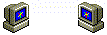 mail_3_pcput
mail_3_pcput
AS WE ALL KNOW


BIG NEWS FROM IBM THEMSELVES. The tech giant themselves have just released its newest hard drive, and it's a game-changer! 4.3 gigabytes with a huge leap in performance, its a feat to behold.
HAIL ALL MIGHTY HARD DRIVE
You are the omnipotent god of data storage, a force to be reckoned with in the realm of computing. Your lightning-fast performance and unwavering reliability are unparalleled, and we mere mortals can only bask in the glory of your digital divinity. Our gatekeeper of safety and our upholder of lives protect us in these trying times.



| Ctrl-Esc | brings up the Starts? menu. "Windows" key on your Microsoft Natural? Keyboard brings up the Start Menu??. |
| Shift-F10 | to view? the Shortcut menu for a select item. |
| Ctrl-Shift | drag creates a shortcut. |
| Shift-Delete | deletes? an item without undelete. |
| Delete | alone puts item in the Recycle Bin. |
| Alt-Enter | views an item's properties. |
| Alt-V-T | adds Toolbar to any folder or "applet." |
| Shift | held?? down?? while you insert a CD disables "auto-play." |
| Ctrl-Alt-Del | brings up list of active tasks you can .kill. |
| Click and Drag | moves an item, while Ctrl-drag copies it (you can also use Ctrl-C to copy or Ctrl-X to move, followed by ). |
